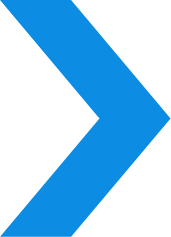
Most solutions for application and ADC heath monitoring are complex to set up and maintain. With NetScaler, there are just five steps to define a set of health rules that map to your main performance indicators to measure the health of your ADCs and applications.
The NetScaler management plane provides detailed data about application and ADC health and monitors all components of a multi-tier application, including response times and server load. A web insights feature provides instant visibility into origin server issues like error response codes or missing web objects like images or files.
NetScaler integrates with Prometheus, Grafana, Splunk, and other APM/NPM tools so you can proactively monitor the performance of your microservices, get alerts, and take action before an outage happens.
KEY CAPABILITIES
What you can do with NetScaler application and ADC health monitoring

Automatically detect, remediate, and replace a defective server with a healthy server

Monitor the health of NetScaler ADCs with Prometheus and Grafana

Get Instant visibility into origin server issues like error response codes

Make active health checks of upstream gRPC services

Block client IPs that are causing excessive security violations

Automatically detect application attacks and take remediation actions
KEY FEATURE
Monitoring application and ADC health
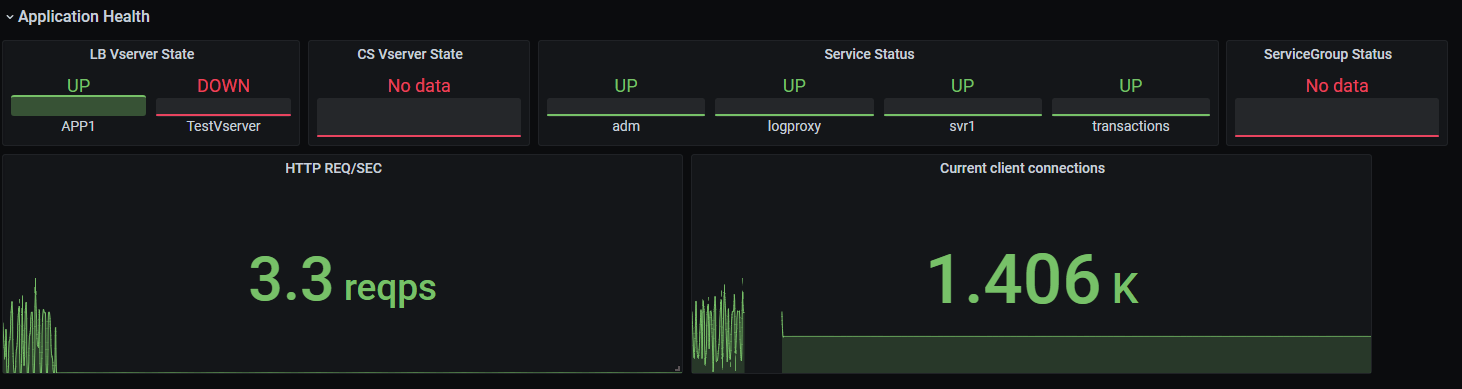
Resources
Get started with NetScaler
Request a demo or talk to sales
1-866-NetScaler