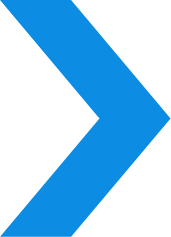
NetScaler load balancing for layer 4 and layer 7 distributes incoming network traffic across multiple servers or resources to prevent bottlenecks and ensure that each resource is being used to its fullest capacity. This results in improved application performance and faster response times.
To ensure that no server or resource fails, NetScaler automatically redirects traffic to a backup server or resource so that services remain available to your application end users. To meet both predictable and unpredictable application demand, NetScaler load balancing automatically scales to handle demand by distributing traffic across additional servers or resources.
By distributing traffic across multiple servers or resources, NetScaler load balancing reduces the risk of a single point of failure or attack, effectively providing an additional layer of security. And it’s cost effective: NetScaler load balancing optimizes resource utilization, so you can make the most of your existing infrastructure and reduce the need to invest in additional hardware or resources.
KEY CAPABILITIES
What you can do with NetScaler load balancing

Use highly advanced health checks, including multi-tier checks, to determine if a server is healthy enough to receive a request

Choose from a wide range of load balancing algorithms to distribute traffic across multiple servers, services, and instances

Process huge traffic throughputs: 32 NetScaler hardware ADCs can be clustered to achieve up to 6.4 Tbps L7 throughput, and software ADCs can be clustered to achieve up to 3.2 Tbps L7 throughput

Use simple-to-configure priority load balancing to assign priorities to your servers or server groups based on their performance, availability, or other metrics

Choose from many persistence options for applications that require session-based or stateful communication

Reduce the number of API calls required to implement two levels of redundancy by at least 40 percent
KEY FEATURE
Setting up priority load balancing
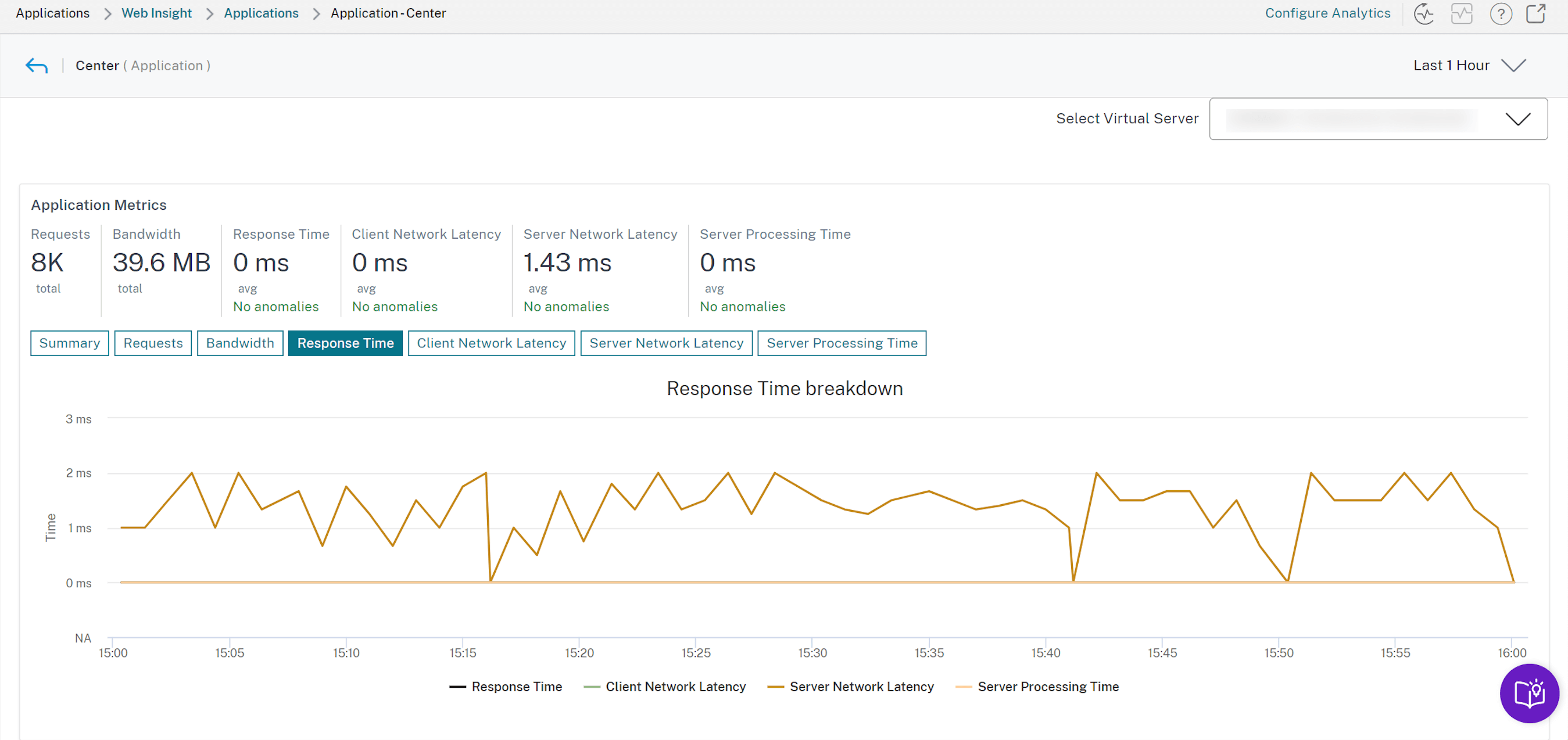
NetScaler load balancing at a glance
Visibility into the internet-traffic blind spot
Only NetScaler uses both real-time and historical telemetry data to give you visibility into the state of the internet, eliminating the internet-traffic blind spot that until now prevented efficient traffic routing
Global server load balancing (GSLB)
NetScaler intelligent traffic management (ITM) is a cloud-managed domain name system (DNS) solution for centrally controlling and automating DNS and performing GSLB for dynamic compute workloads across multi-cloud environments
Comprehensive health checks
Only NetScaler offers built-in proprietary health-check logic to monitor the availability of all application tiers
DNS DDoS attack protection
Scalable authoritative DNS capabilities to protect against DNS DDoS attacks
Faster application response times
Automatically selects the best hosting location for forwarding user requests based on the location of each individual user at the time of the request
Historical data for faster troubleshooting
Provides historical internet data to assist with application troubleshooting and post-mortem analysis
Resources
Get started with NetScaler
Request a demo or talk to sales
1-866-NetScaler