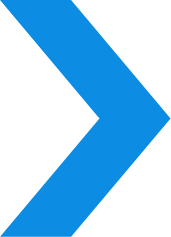
With NetScaler intent-based configuration, simply define your application delivery and security KPIs, and NetScaler will translate them into policy-based orchestration. NetScaler also eliminates the guesswork from multi-cloud application delivery by selecting the best hosting location for your application and configuring your ADCs accordingly.
KEY CAPABILITIES
What NetScaler intent-based configuration automatically does for you

Identifies the best location for application server and ADC hosting

Adjusts GSLB for changing internet and server conditions and steers application end users to the lowest-latency sites

Automates security protections and defends against zero-day attacks

Configures the ADC auto-scale threshold

Self-heals and optimizes when performance degrades

Detects and fixes configuration drift
KEY FEATURE
Detect and auto-replace a slow server
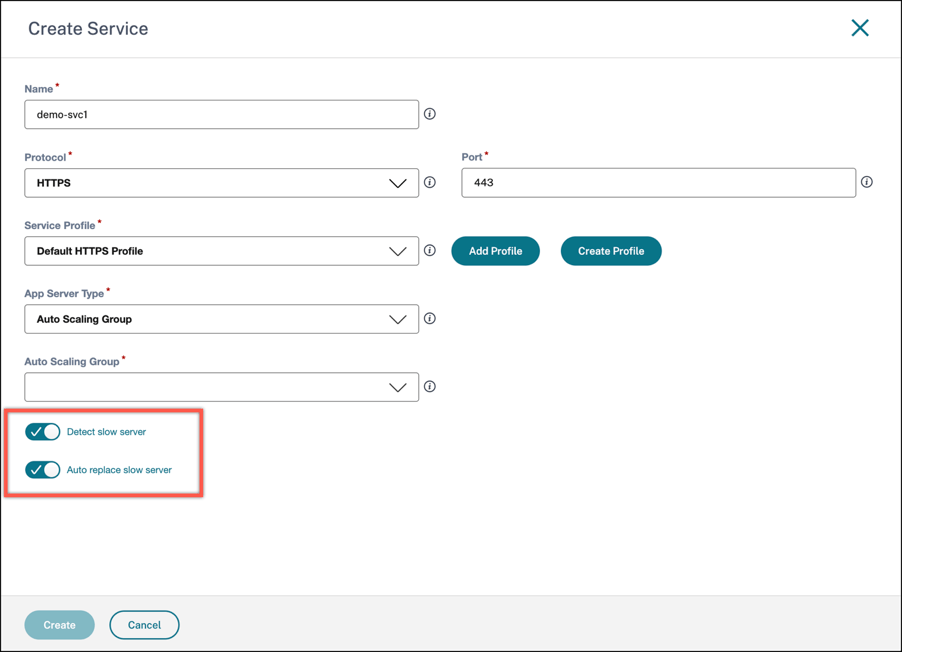
NetScaler intent-based configuration at a glance
Intent-based workflows
Based on your specified intent, NetScaler prepares your infrastructure to deliver your applications by translating your intent into policies, which translate into orchestration.
Simple and fast deployment
NetScaler seamlessly integrates with multi-cloud services so you can set up your application in minutes. You save time by eliminating error-prone manual configuration.
Elastic provisioning
NetScaler provides on-demand provisioning and scaling of ADCs based on your application load. Your ADC infrastructure is automatically scaled up during heavy traffic and scaled down when there is less demand.
Application hosting recommendations
To deliver an optimal application experience, NetScaler identifies the best available PoP based on prevailing internet conditions for each individual application end user.
Smart application server management
NetScaler automatically removes poor-performing application servers that degrade the application end-user experience.
Stronger security
Define your security requirements with a single click. For example, if you want to ensure the strongest SSL encryption, with just one click you can tell NetScaler to set up all your SSL interactions to achieve Qualys SSL Labs A+ certification.
Resources
Get started with NetScaler
Request a demo or talk to sales
1-866-NetScaler